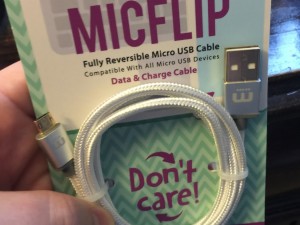QGeeM USB-C Hub With 7-in-1 4K HDMI Rocks $20 Dongles when durability, lightweight power and speed give you all the expansion you will ever need.
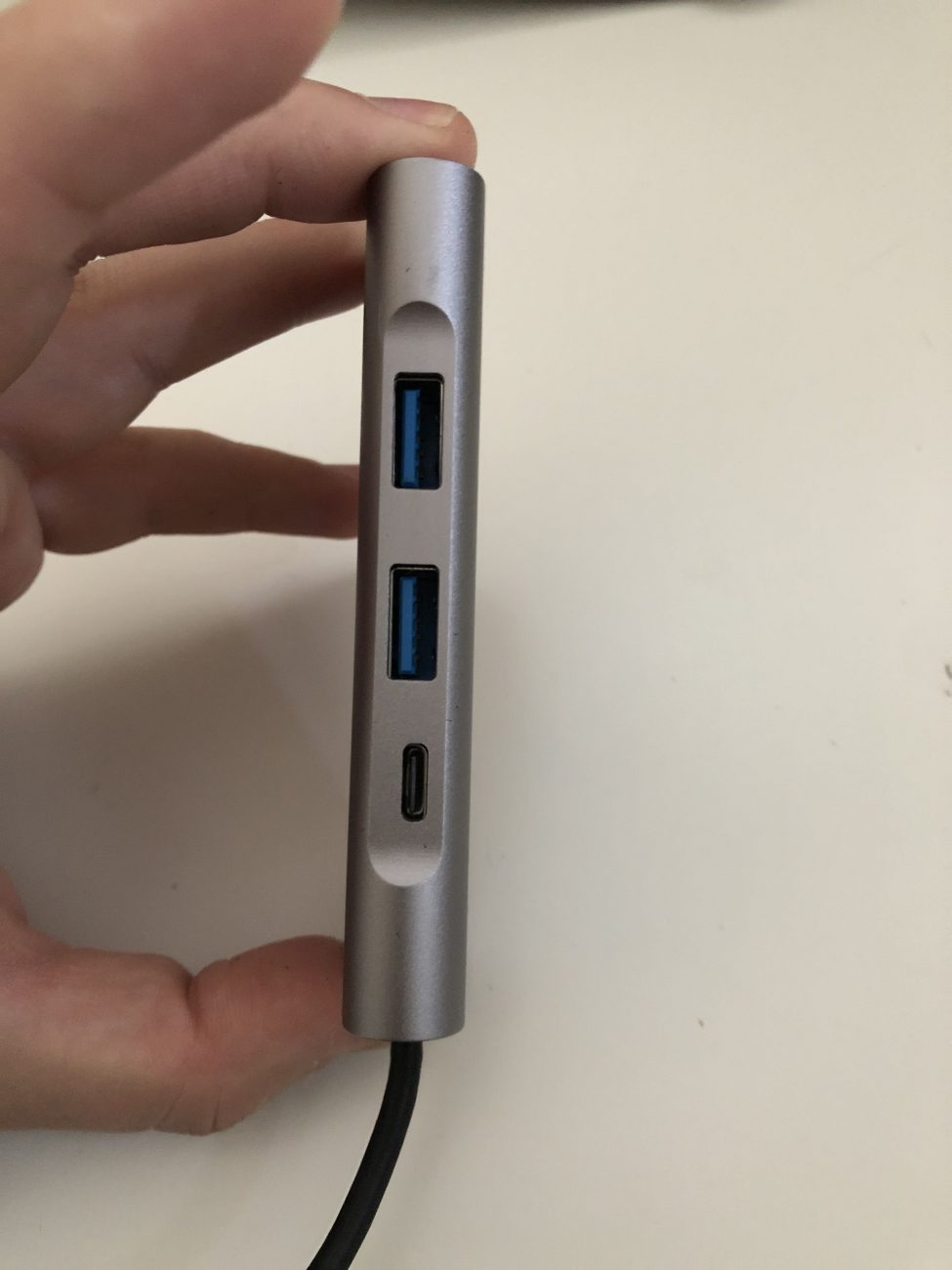
Meet the king dongle himself, the QGeem 7-in-1 USB C Hub.
This hands-on review examines something many take for granted and yet all who have a new portable computing device, from a Surface, to an iPad, from a MacBook Pro to a MacBook Air need in their digital lives.
The ultimate USB-C hub!
Despite even Mac embracing the universality of USB-C, while keeping Thunderbolt devices around too, minimalism, in both aesthetics and practical hardware perspectives have deemed the USB ports be few!
Or, in the case of a MacBook Air, two.
That’s right, two freakin’ ports.
Now the computer is small enough to fit in an envelope, has crazily strong hardware, and maybe they just wanted to cut down some of the heat the internal USB-C’s might impose on a small aluminum block casing (engineers weigh in here).
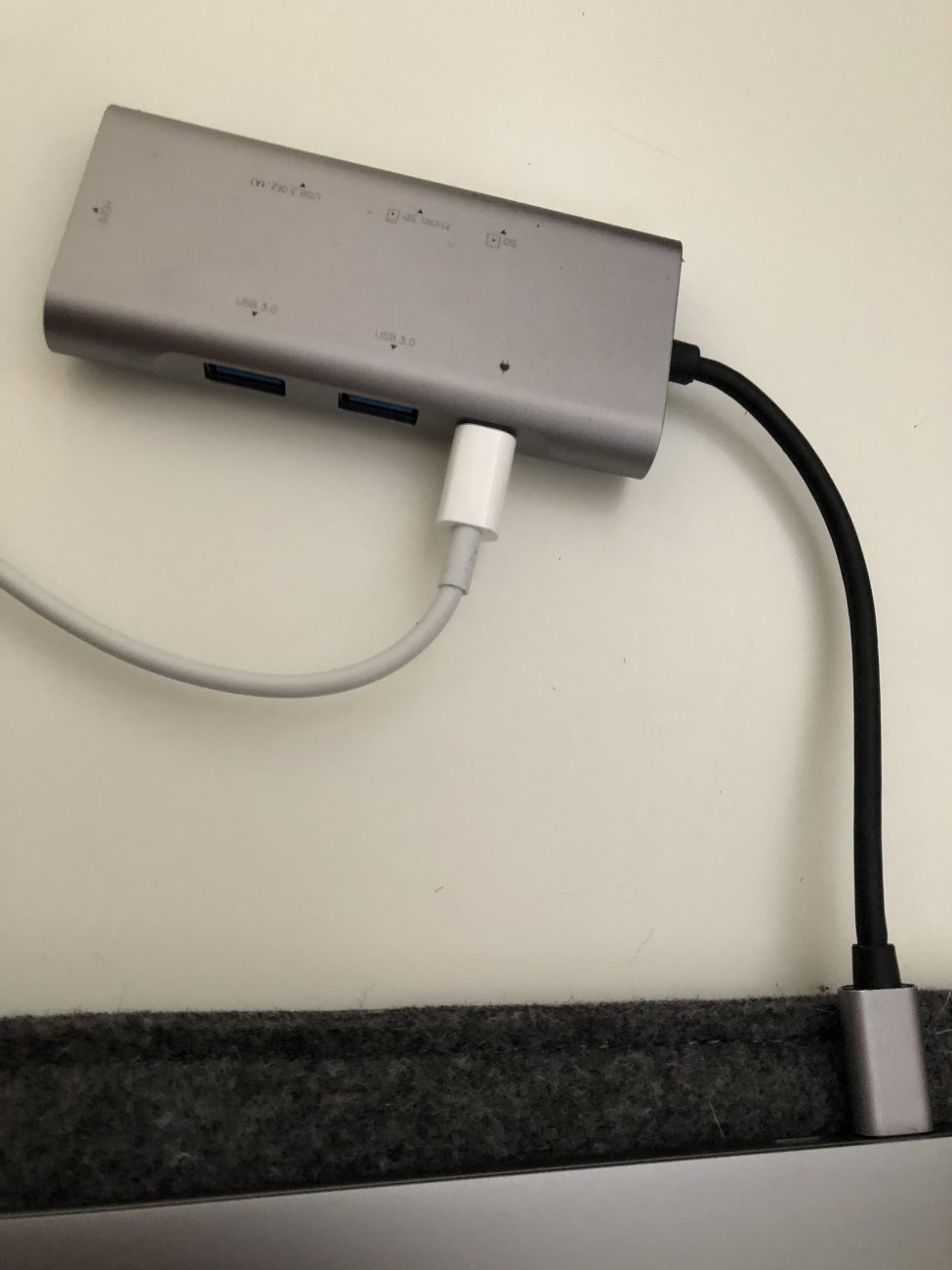
Or maybe they wanted to sell their extremely limited Apple dongles.
Who knows, right?
But the reality is you cannot work off of two USB-C inputs, especially when one of them is the dedicated power source.
So with a budget of about twenty bucks, you can gift yourself or a loved one with the last USB-C hub they will ever need.
The QGeeM USB-C Hub is a 7-in-1 powerhouse within a tiny, lightweight aluminum housing.
It sports a sharp 4K HDMI (@ 30Hz, not 60, folks) input on the end, three USB 3.0 inputs, a power-through USB-C outlet (which can cause problems – more on this later), and SD/TF card readers.
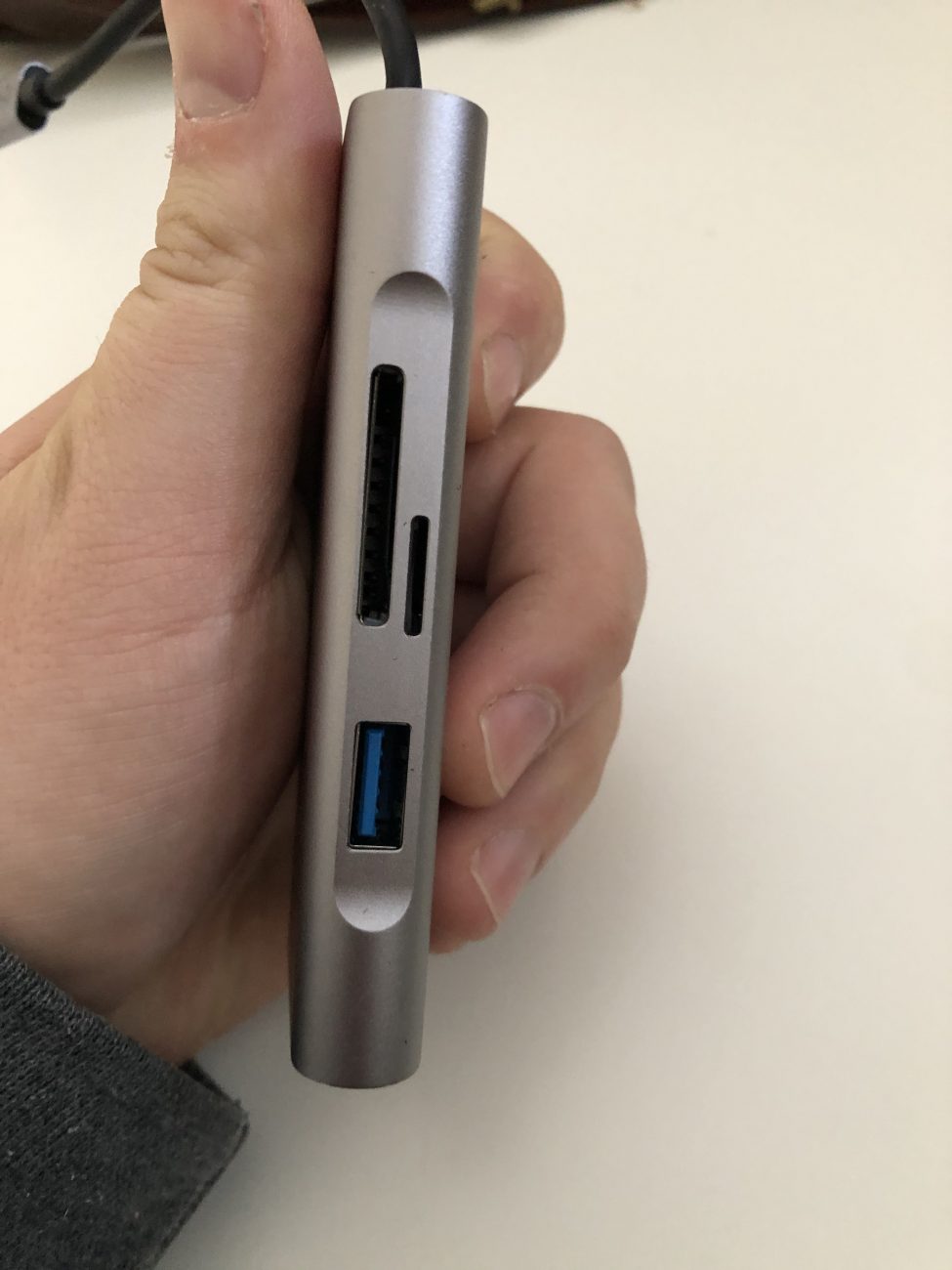
Working well with MacBooks and Chromebooks alike, the QGeeM dongle vastly expands the minimalistic machines that we rely on most.
My only issue was found after weeks of usage.
I studied the myriad dongles on Amazon, thought about getting one with a built-in ethernet port, but decided against it to save about twenty beans, on average.
The one thing the comments and reviews repeatedly hit on was that many of the cheaper USB-C dongles interfered with wi-fi.
Now, having opted out of an ethernet port, and being reliant on my new computer’s blazing fast wi-fi capabilities, especially compared to a 2009 MacBook Pro that maxed out near 40 mbps, if you were lucky, the fact that many UBB-C hubs caused Internet connectivity issues became my waking nightmare.
I researched until I found a unit with great reviews and no complaints to that end: the QGeeM on Amazon.
It cost a couple sheckles more than some, but reliability is worth it in my book.
Well, lo and behold, traveling out of state when I was most dependent on the portable laptop, I could not connect to a wi-fi on my Mac using the dongle.
And that connection worked on my phone.
But the difference here: I was using the USB-C power-through port on the dongle to power the 2019 MacBook.
Once I switched the power cable out of the QGeeM and back to the wall and straight to the computer my wi-fi connected instantly.
I went right back to using the dongle for USB 3.0 devices and my Internet speed never so much as blipped.
The intermittent problem is there for power-through mode, but this is not one that troubles me because, as the USB-C power-through port is quicker charging the machine, it is not that much faster, and I have little to no other use for it.
Most machines come with at least two USB-C outlets anyway.
So despite the snafu, I still love the QGeeM USB-C Hub and its 7-in-1 arsenal.