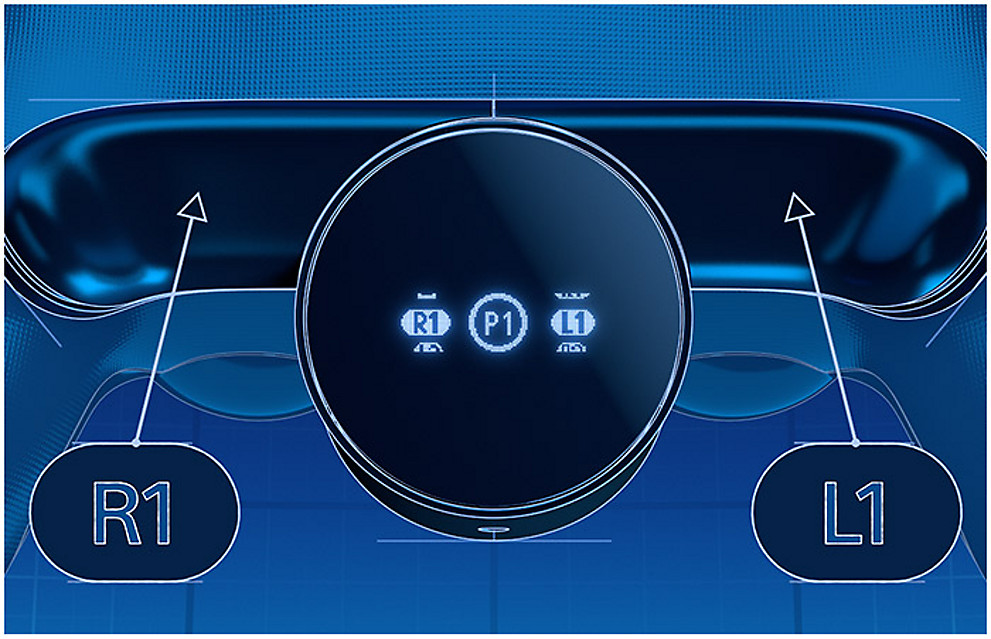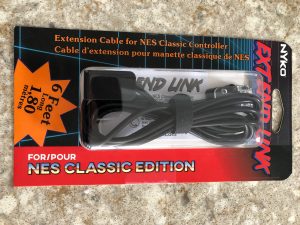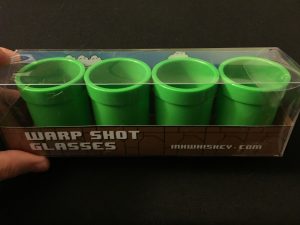Hands On With PlayStation DualShock 4 Back Button Attachment, and as we reviewed this over hours and months it became apparent that this was a whole new level of PS4 controller.

Playstation’s DualShock 4 Back Button Attachment truly enhances the best controller in gaming.
For this particular Gadizmo hands on review, I employed my wife to also give me her take as we battled alongside in Diablo III, or sliced each other to ribbons with our red and blue lightsabers in Star Wars Battlefront 2.
Two perspectives can be infinitely more insightful.
As both of us had played countless hours on the PS2 and the DualShock 2 controller that revolutionized gaming with its perfectly molded sides that hugged any hand size, and its sleek but adept layout of many new buttons that were still easily playable.

Sony PlayStation developers must have tested their DualShock Controllers so much more than anyone else over the years.
The feel, response, and proportions are so intuitive and natural that playing with an X-box 360 controller, for instance – and that is by no means a bad controller – adds a slight level of difficulty to the gameplay with the slightly blocky feel and the effort taken to hold and button mash.
But I digress.
What is most astounding to this reviewer is that what I already considered the king of all game controllers – and I even got PC controllers modeled after the PS2’s – has been vastly upgraded in design and ability by the DualShock 4 Back Button Attachment.

Foreseeing the potential for add-on technology, Sony wisely placed a weird looking plug input next to its headphone jack.
It is there that you will plug the DualShock 4 Back Button Attachment into.
It simply snaps into place in seconds.
Make sure your PS4 controller is good and charged as this unit uses power.

You see the DualShock 4 Back Button Attachment adds two new back buttons on the rear of the controller right where your hands’ middle or ring fingers naturally rest while holding the unit.
The feel of the back buttons could not be more perfect!
In seconds of firing up Star Wars Battlefront 2, the two new back buttons became a natural replacement for either the back two top buttons, R2 and L2, or the front two buttons, R1 and L1.
I programmed the DualShock 4 Back Button Attachment to allow me to use the R1 and L1.
This is such a new and better way to play video games.
Rather than fumbling to hold the controller and mash to get both the nice trigger buttons in R2 and L2 and still be able to hit the front buttons at crucial points, all while I fired away in the heat of Tatooine, I could just focus my forefingers on two instead of four of the top buttons and then let the fingers that naturally cradled the controller in back hit the R1 and L1.
The thirty-dollar DualShock 4 Back Button Attachment is worth its wait in gold.
And it has some weight to it; not only is it not light but it has an LED screen that allows you to easily program any combination to the two added buttons.
The only gripe I have is that while I love the solid feel of the DualShock 4 Back Button Attachment, it does make the overall controller heavier in the hand.
It is not unmanageable, but I suspect this model will be used in the newly unveiled PS5 controller and once built-in from the get-go will be a little lighter.
That said, I would never go back to playing my PS4 without these add-ons.
They sold out immediately and their great reviews and the Coronavirus quarantines have no doubt kept them off shelves, but they will be back at some point soon and Target even allows you to get notified when they are in stock.
So look for them online and revel in the great gameplay experience once you hook up your attachments!