In a world rife with nefarious Internet activity, whether by a code-hungry hacker or your own government’s Big Brother organization, the RecZone Password Vault was created to store all of our identity information and passwords securely.
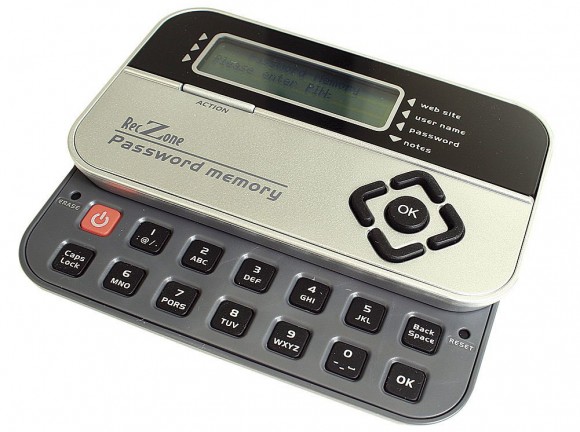
What does “securely” mean exactly?
Well, the Password Vault device is completely offline for starters.
Add in up to 400 user names, passwords, ATM pin numbers and the like within the small smartphone sized piece of tech.
There is a close to fully equipped keyboard and a safety feature that will lock down the Password Vault for thirty minutes if five consecutive password tries fail.
Reach into your back pocket and remember way back before the flip phones.
It is interesting: go back twenty years ago and pocket organizers of yesteryear were all the rage until the emergence of affordable cell phone tech.
Prices on the Password Safe-like devices tanked, but a smart few hoarded the backwards, pre-wireless (before even mini USB was commonplace technology in phones and portable electronics, like cameras) dinosaur tech.
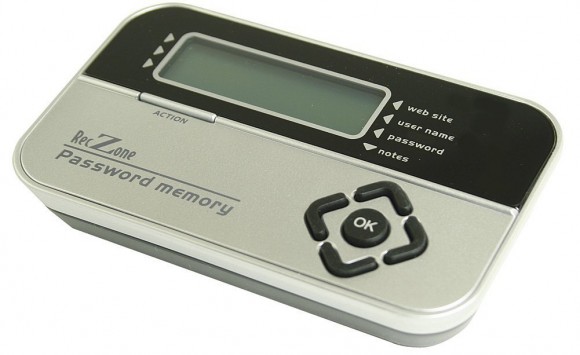
And what do you know?
This electronic device, with its crude miniature LCD display and its very limited memory capacity, and its power source that cannot be charged by any kind of USB interface, works.
Batteries are included!
Now the Password Vault makers either dusted off, did a little programming, and renamed those pocket organizers, or they just remade an ancient art for security purposes, but either way, buying a Password Vault for your credentials will cost you just shy of $40 on Amazon.
It will keep track of the myriad passwords and pins in your life and keep them in one place securely.
If only we had all hung onto those damn pocket organizers though!







Does the RecZone Password Vault have any kind if a back up capability. For example if you lost it and get home to find (not find) it in your pocket. How would you get your passwords back?