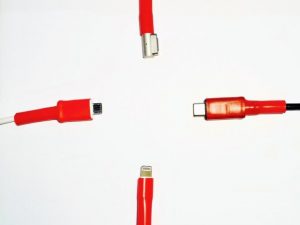This Rocketbook allows you to write with pen on paper and instantly upload the handwritten pages to the cloud.

Can I get a Hallelujah?
For anyone who values and relies on paper to read and write, the Rocketbook – a product of genius – is sure to become essential.
Scribble in one of the bottom icons on a page in the Rocketbook to upload a digital image of the notes to the cloud destination of the user’s choice, including the Google Drive and Dropbox, or via email.
It is hard to understate the ability to actually read, write and edit on good, old-fashioned paper.
Ink on paper is far easier on the eyes and far less stressful on the brain. This makes for a different way for the brain to focus and compute things in a more efficient manner than with eBook readers and screens.
Despite the organizational advantages of cloud based computing, especially with tools like the Google Drive, I have written all of my original notes on paper first, in a barely decipherable shorthand, to get my thoughts down in meetings before the train of thought leaves the station so to speak.
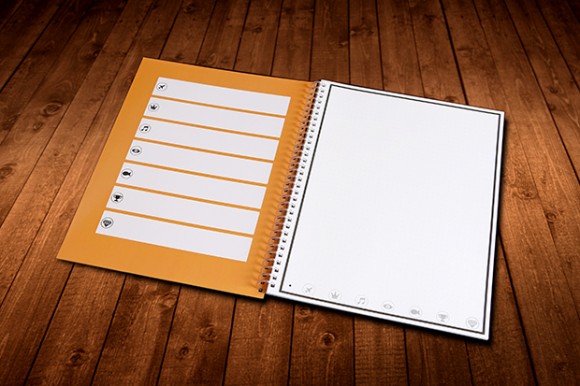
I type fast, but cannot keep up with my pen’s shorthand Sanskrit gibberish.
Then my process required translating these work notes, line by line, by manually adding them to the categorized folders in the cloud for use anywhere.
Typically this kind of typing required a full keyboard and a desk to make the going quick enough to warrant justification.
Those days of neck aching translation are now obsolete.
The Rocketbook allows for instant online integration of the written word on paper.
With an iOS or Android device in tow, the mobile smartphone does the smart thing and uploads images of your handwriting or drawings through the Rocketbook App to the cloud of your choice.
All you need is a Droid or iPhone in your pocket, a pen, and a Rocketbook.
There are a set of seven icons that allow you to customize their use, so that filling in the dot on a “star” logo will instantaneously take the page and send it to the previously assigned “sloppy notes” Evernote folder, where filling in the diamond will send it to the assigned “less sloppy drawings” Google Docs folder.
The Rocketbook is available via a $25 contribution to its fully funded (by over 2,300%) Indiegogo campaign.
There is a Rocketbook Standard Edition in 8 1/2 inches x 11 inches and 50 sheets, or the Rocketbook Executive Edition in 5.8 inches x 8.3 inches and 70 sheets.
The only downside is the sheer lack of built-in transcription. Though the use of OCR is being utilized, the transcription recognition of handwriting to digital file names or text is still being worked up.
Reuse this bad boy up to twenty-five times.
If you do not want bookshelves crammed full of notebooks of notes and doodles that are already replicated online, simply use the Pilot FriXion pen that comes with the Rocketbook and microwave the pages.
Place the microwave safe notebook in a microwave-like device, and thirty seconds later the Rocketbook goes magically blank and is seemingly new once again; add another minute and thirty seconds and you can have a bag of popcorn popped too!